Hello guys I am going to show you today an awesome trick by which you can definitely shock your friends !!!
Have you ever tried to remove or hide your last name from your facebook profile ??
Never , OK so you will get the following message if you will try :
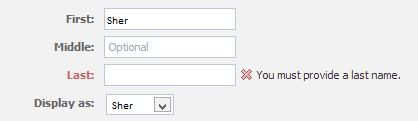.png) |
| How to Hide Your Facebook Profile Last Name 100% Working |
Now how do you remove last or middle name . Now this is trick . I will show you step by step
1.
Download Mozilla Firefox . Most of you would have it . If not please
Go here .
2. Now Go to this Site —->
Click Here .
3. Search for a proxy in “Indonesia” with Port no. “8080″ and all other settings as sown in figure below. (Click to see an
enlarged image).
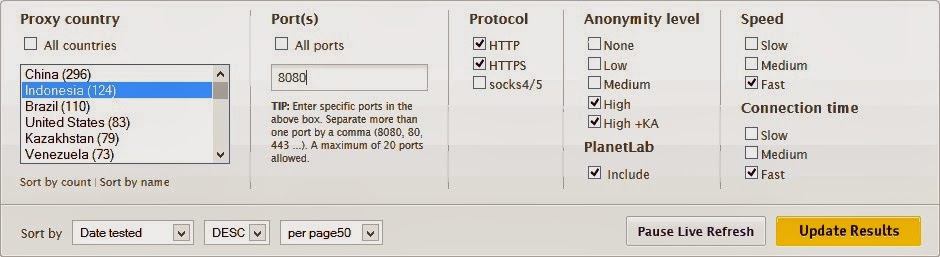 |
| How to Hide Your Facebook Profile Last Name 100% Working |
4. Now make note of the first IP address
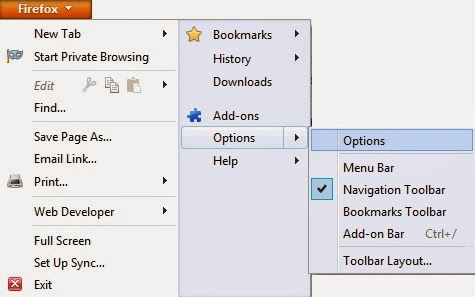 |
| How to Hide Your Facebook Profile Last Name 100% Working |
6. Now Select Advanced >
Network > Settings
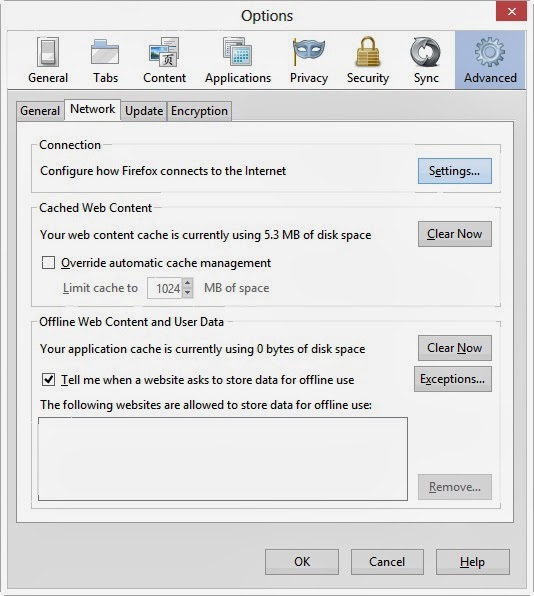 |
| How to Hide Your Facebook Profile Last Name 100% Working |
7. Select Manual proxy
configuration and enter the proxy you noted in step(4) in HTTP Proxy field and 8080 in Port. Also mark “Use this
proxy server for all protocols”. Type the same IP address in the “No Proxy” box and press ok
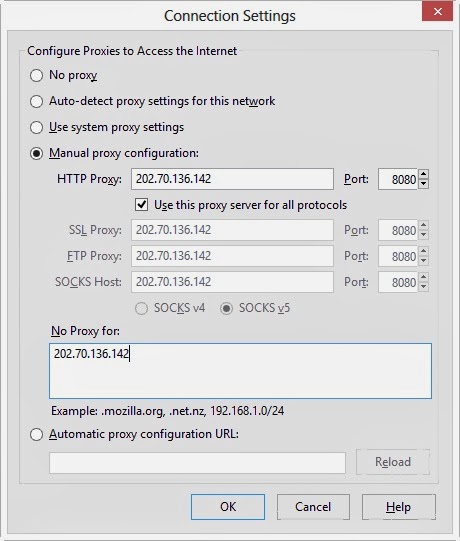 |
| How to Hide Your Facebook Profile Last Name 100% Working |
8. Now login to your Facebook
account, go to account settings and
change the language to
Bahasa Indonesia. Now try to remove your last name and see the magic. Facebook allows you to save your name without the last name.
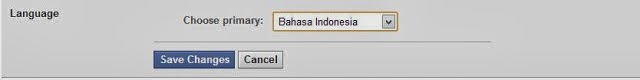 |
| How to Hide Your Facebook Profile Last Name 100% Working |
 |
| How to Hide Your Facebook Profile Last Name 100% Working |
9 :Click On Save Changes Now change the language back to whatever you want



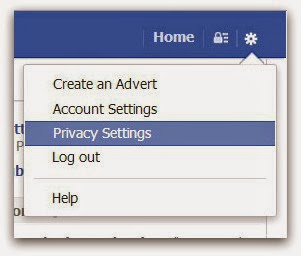

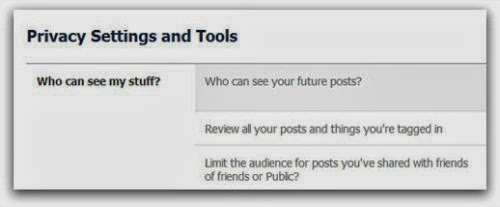
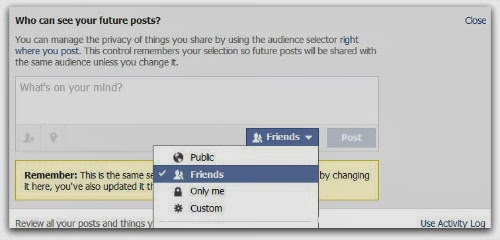
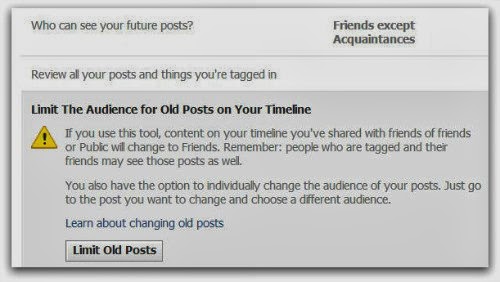





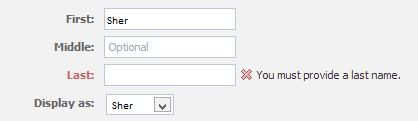.png)
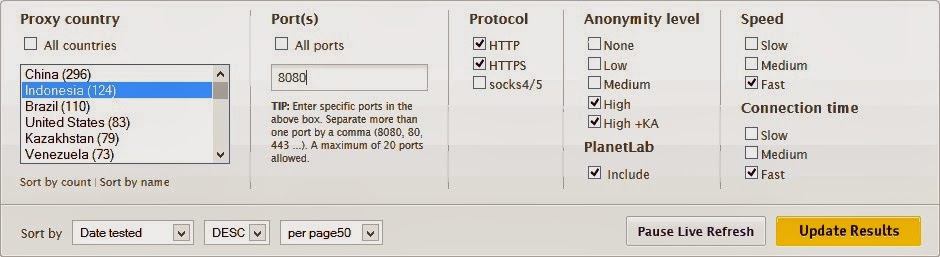
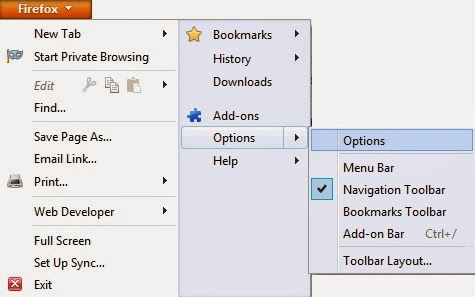
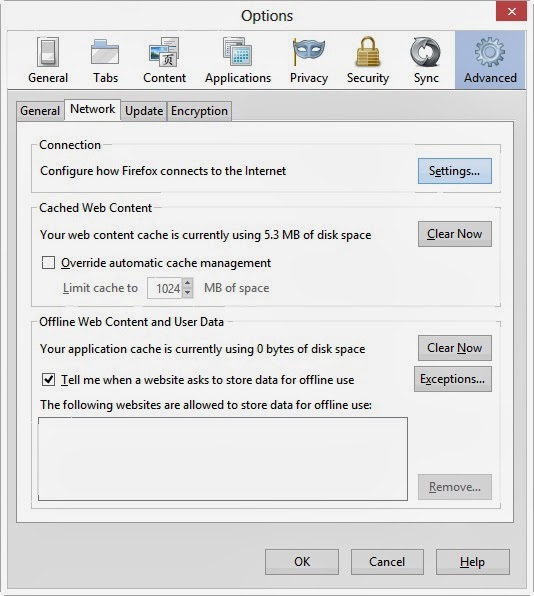
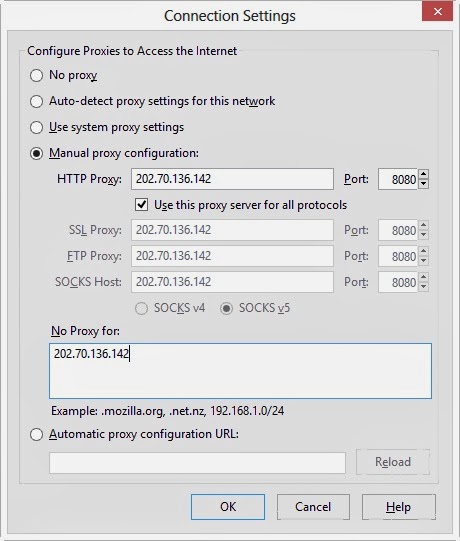
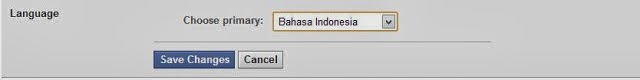

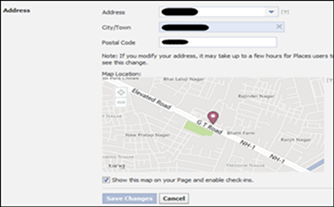
.png)
.png)