What is a Google AdSense "Page Impression"?
 |
| Page Impressions and Traffic on Your Blog |
The page impressions
or page views - how much time a user stays on your website and how many
pages are visited. This is one of the most important things when
talking about advertising. Page impressions are the result of good high
quality traffic
which is mostly based on the quality of the content available on your
blog/website. If you build high quality content then people will enjoy
navigating through your site and therefore, create page views.
In general, AdSense reports show the following fields of information:
- Page Impression: how many times the page or pages containing the AdSense advertisement was shown to your blog/website visitors
- Clicks: the number of times visitors clicked on an advertisement from your site
- Page CTR: The clickthrough rate of an advertisement is
defined as the number of clicks on an ad divided by the number of times
the ad is shown (impressions), expressed as a percentage. (1) In most cases, a 2% click-through rate would be considered very successful, though the exact number is hotly debated.
- CPC: is Cost Per Click. That is what Google pay you per click.
- Estimated earnings: Your account balance
for the time period selected. This amount is an estimate that is
subject to change when your earnings are verified for accuracy at the
end of every month.(2)
.gif) |
| Page Impressions and Traffic on Your Blog |
1. Navigation Menu
Create
a navigation structure that is clear and easy to follow. You want to
make sure that once you have a visitor, they can easily make it to
other parts of your blog. Creating links within your blog pages is one of the best ways to increase the number of impressions for your website.
2. Posts Summary on Homepage
A very good method to increase your page views is to have a summary of
your posts on your blog/website homepage. That will force visitors of
your blog to click on posts link / read more button in order to see the
full article. To show only a part (excerpt) of Blogger posts, read this
tutorial:
3. Improve Blog/Website Load Time
If a blog’s pages load very slowly, then visitors will eventually lose
patience and stop visiting more pages, sometimes sooner rather than
later. A blog that has quick loading pages is a pleasure to browse and
it encourages more clicks.
4. Add a Popular Posts widget
 |
| Page Impressions and Traffic on Your Blog |
Another
great way to
engage your readers to stay more on your site/blog and to browse
through your content and make more pageviews is to add a Popular Posts
Widget where you share some of the best posts on your blog.
Here are some nice Popular Posts widgets for your
Blogger blog:
5. Add a Random Posts Widget
If you have loyal visitors who come to your blog on a daily basis, a
popular article widget will become boring just because they see it every
day, with same posts. A random posts widget will mix the articles so
that the probability for a post to repeat will be very low.
6. Link to Related Posts at the End of a Post
Displaying a related posts is a smart way for keeping your site visitors
around. The widget links to stories that are relevant and interesting
to readers of a particular post, keeping them engaged with your blog,
and increasing your traffic.
7. Add internal links to your content using related anchor text
Include a link in a new post to related information in a previous post.
When you link to a previous post that you've written you should consider
doing it so with descriptive words of the post, rather than generic
words. (don't use simple words like "click here for more"). Adding links
to previous articles will determine your visitors to view articles and
automatically will be converted into page impressions.
8. Provide links into your social networks profiles or forums
Share your blog links on Facebook, Twitter or any other websites or
popular forums. Answer to questions on the web. But be careful to not be
too intrusive and always try to give pertinent info.
You wouldn't want to support or to be considered a
s a spammer, don't you?
9. Add a search box
 |
| Page Impressions and Traffic on Your Blog |
A lot of websites does not have a search box. As a result, the visitor
will leave the site if he didn't find anything further relevant. For
best results, you should be using the Google custom search widget. You
can embed the Google search box directly in your blog. The search
results will be more relevant than those that are provided by your
default search box.
10. Add Social media buttons
Give your visitors multiple options to tweet, bookmark and share your
posts via Facebook as well as save your whole blog. Put social icons
below your post and in the sidebar, make them visible and let them be
found easily.
11. Use a clean background for your posts and readable fonts
Avoid dark backgrounds, tiny and sophisticated fonts, and make written
content the visually most distinct part of your blog. If your main
objective is to deliver a message and get the visitors reading your
stuff, then you should make this process comfortable for them.
12. Advertising
And finally, getting people to your site may just be a matter of getting
the word out. By using pay-per-click advertising, you can create an
inexpensive advertising campaign to get more people to your site.
Following these tips will surely increase your blog's page views, which
will make your blog traffic high in the future. Good luck!






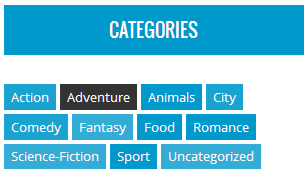






















.gif)

